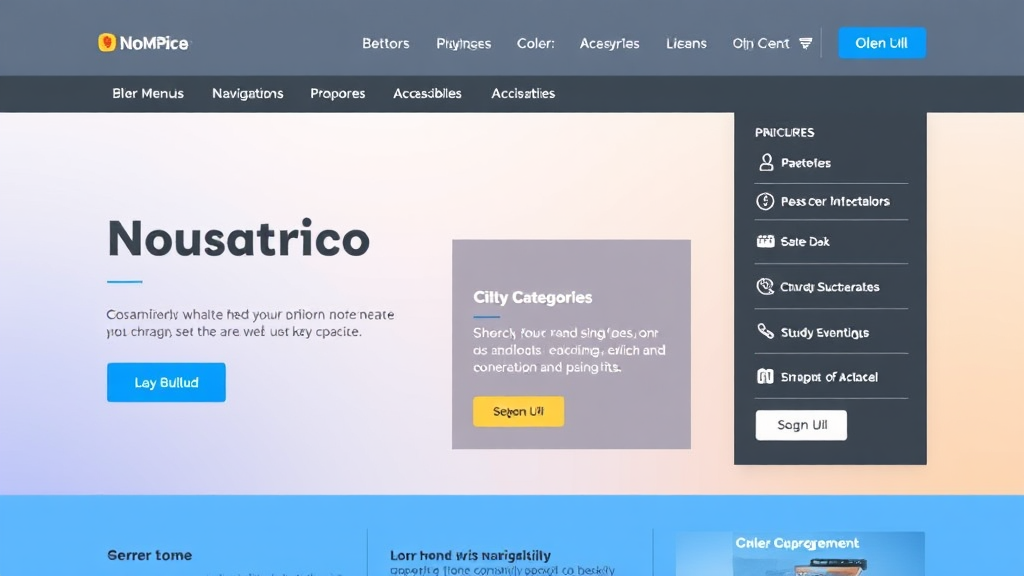Creating a website that effectively reflects faith while also providing a positive user experience requires a thoughtful approach to design. Here are the top five design practices to achieve this goal.
Key Takeaways
- User-Centric Design: Prioritize the customer experience with a user-friendly layout and clarity.
- Brand Consistency: Align your design elements with your brand guidelines to build trust.
- Clear Information Hierarchy: Use visual hierarchy and formatting to emphasize key information.
- Optimize for Multiple Devices: Ensure your website is mobile-friendly and accessible on all platforms.
- Engaging CTAs and Content: Use compelling calls to action and maintain readable content to drive conversions.
Ready to enhance your faith-based website? Start your journey with ipsom.io.
Understanding Your Audience
Understanding your audience is the foundation of a successful website design. By focusing on who your visitors are and what they need, you can create a more engaging and effective experience.
Define Primary Goals
-
Determine Primary Goals: Identify the main objectives of your website. Consider the following:
- Are you aiming for sales?
- Is your focus on awareness?
- Do you wish to foster engagement?
-
User Objectives: Understand what your users want. They may need to:
- Find information
- Compare products
- Apply for jobs
-
Tailor Content and Layout: Identifying these goals will help you effectively shape both your content and website layout.
Identify Your Target Audience
-
Know Your Target Audience: It’s crucial to recognize who your users are, such as:
- Potential clients
- Investors
- Employees
-
Understand Preferences and Needs: Utilize insights about your audience to create a website that speaks directly to them. Consider important factors like:
- Age
- Interests
- Common pain points
-
Design Choices: Use this information to guide your design decisions and create a personalized experience. Prioritize features and content that truly resonate with your audience.
Crafting User-Friendly Layouts
Creating a user-friendly layout is essential for effectively engaging visitors. A well-thought-out design can lead to a better user experience and higher conversions.
Simplify Navigation
- Clear Navigation Structure: Make it easy for users to access information.
- Straightforward Menus: Use simple formats to avoid confusion.
- Well-Defined Categories: Guide visitors toward their goals effectively.
- Reduced Frustration: Effective navigation encourages exploration of more content on your site.
Build a User-Centric Design
- Seamless Flow: Ensure each section leads smoothly to the next.
- Accessibility: Essential buttons, forms, and links should always be easy to find.
- Enhanced Browsing Experience: A user-centric approach minimizes hassle and supports user needs.
Employ Visual Hierarchy
- Directing Attention: Visual hierarchy is vital in guiding users’ focus.
- Utilize Size, Color, and Contrast: Emphasize key content effectively.
- Placement of Important Information: Position crucial details at the top of web pages for quick access.
- Immediate Grasp of Essentials: This approach improves overall user satisfaction and enhances the experience.
Ensuring Brand Consistency
- Brand Consistency: Essential for creating a reliable and trustworthy website.
- Aligning Design with Brand Guidelines: Reinforces your organization’s identity and enhances user recognition.
Align With Brand Guidelines
- Consistent Branding Elements: Use color, typography, and imagery that reflect your organization's mission and values.
- Cohesive Experience: Helps users identify and remember your site.
- Design Component Alignment:
- Ensure headers, buttons, and all design elements align with your established brand identity.
Build Trust Through Design
- Highlight Important Information: Crucial for capturing user attention.
- Prominent Display of Key Messages: Ensure values and services are clearly visible.
- Well-Structured Layouts: Facilitate effective communication with clear visuals.
- Consistent Visuals Across Pages: Foster brand memorability, enhancing user connection with your organization.
- Building Trust: Encourage users to return and engage more deeply with your content.
Optimizing for Engagement and Accessibility
Optimizing for engagement and accessibility is key to creating a successful website. It ensures users not only stay longer but also interact more meaningfully with your content. Follow these practices to enhance both engagement and accessibility.
Create Engaging Content
Your content should be strong and action-oriented. Use compelling language to capture interest while keeping the text concise. Visual appeal is also crucial. Use headers, bullet points, and images to cater to users' typical reading patterns. This helps convey your message effectively and keeps users engaged.
Clear Calls to Action (CTAs)
Clear and compelling CTAs guide users towards the desired actions. Place CTAs strategically within your content, ensuring they stand out visually. Use action verbs to encourage clicks. Well-positioned CTAs can significantly increase your website's conversion rates by directing users toward essential actions, such as signing up for newsletters or making purchases.
Mobile-Friendly and Accessible Design
A responsive website layout is essential in today's browsing landscape. Ensure your site looks and functions well on all devices, including smartphones and tablets. Use tools like Google’s mobile-friendly test to verify accessibility. Optimize touch targets and font sizes for better usability on smaller screens. This guarantees that all users, regardless of their device, can easily navigate your site and engage with its content.
Testing and Iteration
Testing and iteration are essential for refining your website design. This process helps ensure that your site meets user needs effectively and remains engaging over time.
Utilize Heatmaps and A/B Testing
Using heatmaps allows you to visualize how users interact with your website. Tools like Hotjar and Microsoft Clarity highlight where users click, scroll, and spend the most time. This information is vital for understanding user behavior and identifying areas that need improvement.
A/B testing involves comparing two versions of a webpage to see which performs better. It could be as simple as changing a CTA button’s color or rearranging content. Gathering real user feedback through A/B testing helps determine what resonates most with your audience.
Continuous Feedback Integration
Collecting user feedback is crucial for ongoing improvement. Surveys, feedback forms, and direct user interviews can provide valuable insights into the user experience. Understanding users’ pain points enables you to make informed adjustments to your design.
Adjustments based on these insights should be part of your design process. Regularly revisiting your website and analyzing feedback ensures that your design remains effective and user-friendly. Engaging effectively with your users through continuous improvements strengthens their connection to your faith-based mission.
FAQ
What are the key elements of a user-friendly website design?
User-friendly website design focuses on several key elements:
-
Clear Navigation:
- Simple and intuitive menus help users find information easily.
-
Responsive Layout:
- Ensures the site functions well on all devices, especially mobiles.
-
Fast Load Times:
-
Pages should load quickly to prevent user frustration.
-
Engaging Content:
- Visuals and text must be appealing and easy to read.
-
Accessible Design:
- Use alt text for images and consider users with disabilities.
How important is brand consistency in website design?
Brand consistency builds trust and recognition. When color schemes, fonts, and imagery are uniform, users often associate these elements with your brand. Benefits include:
- Improved user experience
- Enhanced memorability
- Increased likelihood of returning visitors
What tools can I use for A/B testing on my website?
For effective A/B testing, consider using:
-
Google Optimize:
- A free tool for creating and testing different versions of web pages.
-
Optimizely:
- Offers advanced features for experimenting with design and content.
-
VWO (Visual Website Optimizer):
-
Allows comprehensive testing with impactful insights.
How can I ensure my website is mobile-friendly?
To guarantee mobile-friendliness, follow these steps:
-
Responsive Design:
- Use flexible layouts and images.
-
Viewport Meta Tag:
- Ensure correct scaling on mobile devices.
-
Testing Tools:
- Utilize Google's Mobile-Friendly Test to analyze your site’s adaptability.
What are some effective strategies for creating engaging content?
To create engaging content, consider these strategies:
- Use relatable narratives and examples.
- Incorporate visuals such as images and videos to enhance understanding.
- Craft compelling headlines to grab attention immediately.
- Break up text with bullet points and subheadings for easy reading.
How do call-to-action buttons influence website conversion rates?
Call-to-action buttons (CTAs) guide users toward crucial actions, like signing up or making a purchase. Key points include:
- Strategic placement
- Clear, compelling wording
- Enhanced urgency can significantly boost conversion rates.
What design practices should be avoided in faith-based websites?
Avoid the following practices:
-
Overly Complex Navigation:
- Makes it hard for users to find information.
-
Cluttered Layouts:
- Can distract from the content and message.
-
Inconsistent Branding:
-
Creates confusion and reduces trust.
How can I effectively use heatmaps to improve my website’s user experience?
Heatmaps provide visual insights into user interactions. You can:
- Identify which areas receive the most clicks and attention.
- Discover where users drop off to recognize potential issues.
- Adjust design elements based on real user behavior to enhance engagement.
For effective design practices that align with your vision, reach out to ipsom.io.