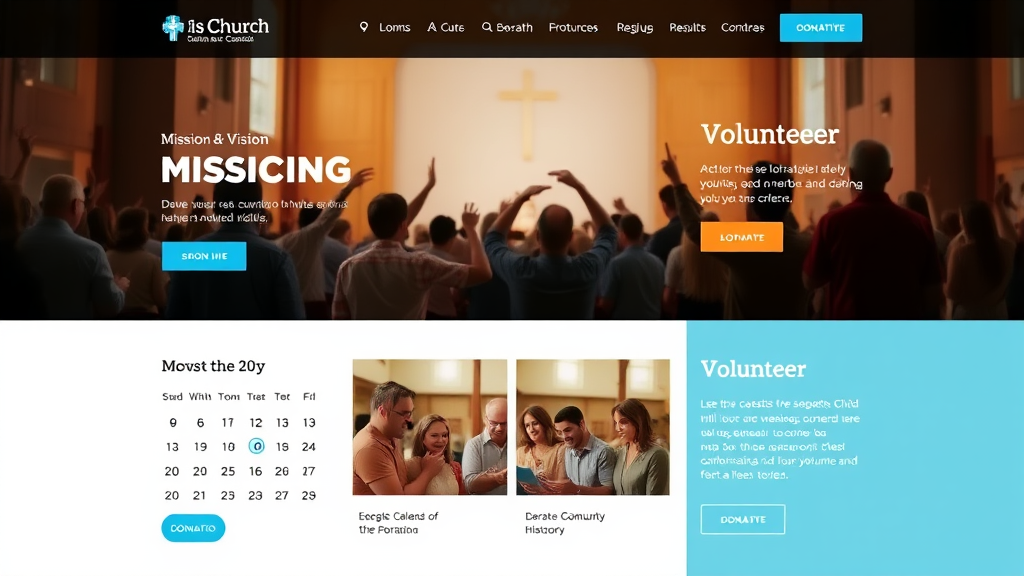Creating an effective website for Christian nonprofits is crucial for enhancing visibility, building community, and facilitating online engagement. A well-structured site can lead to increased memberships, donations, and overall organizational growth. Here’s a detailed outline of essential features every Christian nonprofit website should include.
Key Takeaways
- Audience Understanding: It’s essential to identify primary audiences and desired actions on your website.
- Core Features: Websites must have mobile-friendly design, clear navigation, robust accessibility, and effective call-to-actions.
- Content Vitality: Pages like About Us, Donation, Volunteer, and Events are crucial for conveying mission and facilitating engagement.
- Analytics Utilization: Monitoring user behavior through analytics is important to refine the website.
- Design Excellence: A modern design and compelling visuals are necessary for engagement and retention.
Get started on creating your nonprofit website today with ipsom.io.
Understanding Your Audience
Understanding your audience is fundamental to creating an effective website for Christian nonprofits. Identifying who you serve allows you to tailor content and features that resonate with different segments. This could include congregants, volunteers, and donors. Each group has unique needs, and recognizing these can enhance their interaction with your site.
Identifying Target Audiences
Start by recognizing your primary demographics. Conduct surveys or utilize social media insights to gather data on age, interests, and behaviors. Defining desired actions for each audience segment is equally essential. For instance, congregants may seek worship schedules, while donors look for transparent giving options. Understanding these aspects will enable you to craft a personalized website experience that fosters engagement and connection. By addressing various audience needs effectively, you increase the likelihood of positive interactions and operational growth.
Core Features for Every Nonprofit Website
Creating a nonprofit website requires incorporating essential features that enhance visibility and engagement. A well-designed website not only attracts visitors but also guides them to take meaningful action. Here are the core features every nonprofit website should include to maximize its impact.
Modern, Mobile-Friendly Design
A modern, mobile-friendly design is no longer optional; it is a necessity. Over 50% of web traffic now comes from mobile devices. This means your site must respond seamlessly to different screen sizes. Ensure that the website prioritizes clarity and ease of use. An optimized layout improves not only user experience but also search engine ranking.
Strong Accessibility
Ensuring strong accessibility is vital to accommodating all users, including those with disabilities. Complying with standards such as the Web Content Accessibility Guidelines (WCAG) enhances your organization’s reach. Features like alternative text for images and keyboard navigation are essential for users relying on assistive technologies.
Clear Navigation and Website Structure
A clear navigation structure is crucial for user engagement. Content should be reachable within 2-3 clicks from the homepage. It's recommended to limit the navigational hierarchy to three levels to make it easy to find information. Use effective tags and categories to organize extensive content, enhancing both user experience and SEO.
Search Functionality
Implementing a search bar simplifies content discovery. This feature empowers users to quickly locate information they may need. Regular analysis of search queries can provide insights into what visitors are seeking, allowing for targeted improvements in content offerings.
Email Sign-Up Form
An email sign-up form should be prominently featured on your site. This allows visitors to easily subscribe for newsletters or updates. Integrating this form with email service providers streamlines communication, helping to build a community around your nonprofit’s mission.
Social Media Profiles and Sharing Buttons
Incorporating links to social media accounts enhances community interaction. These links foster connections and encourage sharing of your mission. Including social media sharing buttons on your content will help spread your organization’s message and engage a wider audience.
Clear Call to Action Buttons
If you want visitors to take action, use prominent call-to-action (CTA) buttons. These should guide users toward key actions such as donating or volunteering. Ensure these buttons are visibly placed and clearly labeled to enhance engagement.
Privacy Policy and Cookie Consent
Maintaining transparency is key to building trust. Incorporate a privacy policy that outlines data usage and comply with laws regarding cookie consent. This demonstrates your commitment to user privacy and helps avoid legal issues.
Analytics Data
Utilizing analytics tools like Google Analytics will allow you to monitor visitor behavior and website performance. Tracking metrics such as page views and user flow can inform adjustments to improve user experience and engagement.
Website Builder or Content Management System
Selecting an appropriate website builder or content management system (CMS) depends on your nonprofit's needs and budget. Look for platforms that offer necessary functionalities, such as event registration, donation capabilities, and member sign-up features. This will streamline website management and enhance user experience.
By focusing on these core features, your nonprofit website can significantly enhance its effectiveness and engagement, ultimately leading to better support for your mission.
Essential Pages to Include in Your Nonprofit Website
Creating a comprehensive and engaging website for your Christian nonprofit requires essential pages that convey your mission and facilitate engagement. Each page serves a unique purpose and collectively fosters a stronger community connection.
Program and Impact Descriptions
Showcasing your organizational programs is vital. Include detailed descriptions that highlight the impacts of these programs. Use statistics and real-life examples to demonstrate the effectiveness of your initiatives. This transparency appeals to potential donors and volunteers, encouraging them to get involved.
About Page
Your About Page should articulate your mission, vision, and history. Share your organization’s story, including its origins and accomplishments. Specify your theory of change, as this helps visitors understand your long-term goals. A compelling narrative can build a profound connection with your audience.
Donation Page
Make your donation page user-friendly. Provide clear information on various donation options and ensure forms are easy to navigate. Include instructions about tax-deductible contributions. Highlighting the impact of donations can motivate visitors to contribute.
Volunteer and Involvement Information
Clearly outline available volunteer roles and opportunities on a dedicated page. Provide information on how to sign up and include intake forms for easy applications. This promotes community involvement and demonstrates your organization’s reliance on volunteer support.
Blog or News Section
A blog or news section keeps your audience updated with organizational news and valuable resources. Regular posts improve SEO and keep visitors engaged. Share success stories and upcoming events to reinforce your mission and encourage participation.
Staff and Board Directory
Establishing trust through transparency is crucial. A staff and board directory with profiles can showcase your team members’ experience and qualifications. This encourages visitors to feel confident in supporting your organization.
Transparent Financial Statements
To gain trust, share financial documents openly. Providing access to your financial statements assures donors that funds are being managed responsibly. Transparency strengthens your organization's credibility in the eyes of potential supporters.
Contact Page
Provide a comprehensive contact page with a form, phone number, and physical address for inquiries. Be responsive to messages, as this enhances user engagement. Include links to social media for broader communication channels.
Events Calendar
An events calendar is essential for listing upcoming activities. Include details like registration links and dates to facilitate participation. This keeps the community informed and involved in your organization’s activities.
Resource or Story Library
Create a resource or story library to organize educational content and highlight success stories. This serves as a valuable tool for advocacy while providing visitors with insight into your organization’s impact.
New Here Page
A well-structured New Here Page welcomes first-time visitors. Include essential information such as service times, FAQs, and how to get involved. This enhances user experience and encourages deeper interaction with your organization.
Learn more about forming lasting connections through effective communication at ipsom.io.
<img src="https://ipsom.io/wp-content/uploads/2024/12/0.3207412757988797An-infographic-.jpg" alt="An infographic displays essential pages for a nonprofit website. Each page is represented as an icon: a heart for donations, a book for the blog, and a calendar for events, connected by arrows illustrating user engagement. A header reads "Essential Pages for Nonprofit Websites," emphasizing community connection and transparency.">
Characteristics of Effective Church Websites
Creating an effective church website goes beyond aesthetics; it emphasizes communication, engagement, and community building. A well-designed website should:
- Present a clear understanding of the church's mission and vision.
- Establish transparency and trust among visitors.
Prominently displaying these sections allows potential members to connect with the church's values and initiatives.
Mission and Vision Sections
- Dedicated Section: Essential for articulating the church’s purpose and goals.
- Guidance for Members: Helps both current members and newcomers understand the church’s focus and aspirations.
- Clear Language: Use concise wording to help visitors quickly grasp key points.
- Fostering Belonging: Encourages participation in services, events, and community outreach projects.
Church Calendar
- Organized Calendar: Vital for keeping the community informed about service hours, events, and activities.
- At-a-Glance View: Allows members and visitors to see upcoming events quickly.
- Promoting Engagement: Helps boost attendance at services and events.
- Online Registration: Facilitates participation through easy sign-ups for events and volunteer opportunities.
History
- Creating Emotional Connections: Sharing the church’s history helps engage both new visitors and long-time members.
- Highlighting Milestones: Showcases significant achievements and founding principles.
- Communicating Legacy: Illustrates how the church has grown over time.
- Fostering Trust: Transparency encourages community support and involvement in current and future initiatives.
Donating Information
- Clear Accessibility: Easy-to-find donating information encourages regular contributions.
- Streamlined Process: Offer a variety of giving methods, including one-time donations and recurring gifts.
- Transparent Impact: Displaying how donations make a difference can motivate individuals to contribute.
High-Quality Imagery
- Enhancing Visitor Experience: Utilizing high-quality imagery is crucial for a positive first impression.
- Conveying Community Spirit: Engaging images effectively reflect the church's ambiance and warmth.
- Retaining Attention: Visually appealing content helps maintain user interest and leads to increased interaction.
Volunteer Page
- Promoting Involvement: An effective volunteer page is key to encouraging active participation in the congregation.
- Defining Opportunities: Clearly list available volunteer roles and how individuals can contribute.
- Simplifying Sign-Up: Use easy forms to streamline the process of getting involved.
- Show Impact: Communicate the benefits and differences made through volunteer work, fostering a sense of community support.
Steps to Creating the Perfect Church Website
Creating the perfect church website involves several key steps:
-
Audience Understanding:
- Begin with a comprehensive understanding of your target audience.
- Gather insights through surveys and feedback to know visitors' needs and preferences.
- Tailor content and functionality to resonate with your congregation's expectations.
-
Integrate Call-to-Action (CTA) Buttons:
- Place strategically throughout the website to increase user engagement.
- Guide visitors towards specific actions, such as signing up for events or making donations.
- Ensure CTAs are noticeable and clearly convey the intended action.
-
Simplified Donation Process:
-
Implement easy-to-use forms that require minimal information for donations.
-
Encourage contributions with various payment methods.
-
Ensure the donation process is quick and secure to enhance user experience.
-
Share Success Stories:
- Foster trust and connection by showcasing testimonials and impactful stories from congregation members.
- Highlight the community's positive influence to motivate potential donors and volunteers.
-
Track User Interaction:
- Utilize analytics tools to monitor engagement metrics like page visits and click-through rates.
- Analyze data to refine future content and design, ensuring alignment with the congregation's needs.
-
Ensure Compatibility Considerations:
-
Make sure the website functions seamlessly across mobile and desktop platforms.
-
Employ responsive design to enhance user experience, facilitating easy access to information regardless of the device.
Suggested Tools and Practices for Building a Nonprofit Website
Creating a nonprofit website requires the right tools and practices to ensure effectiveness and engagement. Utilizing nonprofit membership management software can significantly streamline operations. Such tools are designed to help organizations manage memberships, donations, and volunteer information efficiently. Look for software that is user-friendly and offers essential features tailored for nonprofits.
Essential Feature Compatibility
When selecting a platform, ensure it includes key features like event registration, donation pages, and member sign-ups. A comprehensive solution can simplify your website management and enhance user experiences. Integration with CRM systems is vital for collecting and managing donor information. This creates a seamless process for tracking member interactions and contributions, ultimately enhancing organizational efficiency.
Engagement Statistics
Monitoring engagement statistics is essential for understanding user behavior. Awareness of visitor frustrations and impressions can inform future design changes and content strategies. Utilize analytics tools to track metrics such as page views, bounce rates, and average session durations. Analyzing this data allows you to identify areas for improvement, improving overall user satisfaction and retention.
By leveraging the right tools, practicing strategic planning, and monitoring engagement, your nonprofit website can become a powerful asset in achieving your mission.
FAQ
What are the essential features for a Christian nonprofit website?
The essential features for a Christian nonprofit website include a modern, mobile-friendly design to engage users across devices. Strong accessibility standards ensure usability for everyone, including those with disabilities. Clear navigation aids in finding content, with critical pages like About Us, Donation, and Volunteer clearly defined. Additional features like an email sign-up form and social media integration further enhance user connection and engagement.
How can I ensure my website is mobile-friendly?
To ensure your website is mobile-friendly, start with a responsive design that adapts to various screen sizes. Regularly test the site on multiple devices to identify issues. Use tools like Google's Mobile-Friendly Test to evaluate performance. Focus on readable font sizes and touch-friendly elements, ensuring that buttons and links are easily clickable. Optimize images for faster loading speeds on mobile networks.
What pages should I include on my church website?
Crucial pages for a church website include an About Us page detailing your mission and values, a Donation page with secure giving options, and a Volunteer page highlighting opportunities for community involvement. Include an Events Calendar to share upcoming activities, a Blog or News section for updates, and a Contact page for inquiries. These pages collectively foster transparency and encourage engagement.
How do I improve the website's SEO?
Improving your website's SEO requires several strategies. Start by conducting keyword research to target relevant terms in your content. Optimize HTML tags, including titles and meta descriptions, for better visibility. Ensure your website is mobile-friendly and loads quickly. Utilize internal linking to guide visitors and enhance experience. Regularly update content and engage in backlink strategies to boost domain authority.
What tools can I use to track website analytics?
To track website analytics, utilize tools like Google Analytics for comprehensive insights into visitor behavior and traffic sources. Additional options include SEMrush for SEO-related metrics and Ahrefs for backlink tracking. For heatmaps and user interaction data, consider Hotjar or Crazy Egg. These tools can help identify areas needing improvement and provide actionable data.
How can I simplify the online donation process?
To simplify the online donation process, use a user-friendly donation platform with a clear, accessible interface. Implement a single-page donation form to minimize steps and distractions. Offer multiple payment options, including credit cards and digital wallets, for convenience. Clearly communicate the impact of donations with visual aids or stories. Regularly test the donation process on different devices to ensure functionality.
Why is accessibility important for nonprofit websites?
Accessibility is vital for nonprofit websites to ensure all users, including those with disabilities, can engage with content. By following accessibility standards, organizations can reach a broader audience and demonstrate inclusivity. This commitment fosters trust and community support. Additionally, accessible designs can improve overall user experience, benefiting all visitors and contributing to higher engagement rates.
What type of content should I include on my blog or news section?
In your blog or news section, focus on relevant content that educates and engages your audience. Include updates on community events, success stories from beneficiaries, and informative articles related to your mission. Share fundraising campaigns and volunteer opportunities to encourage participation. Incorporating guest posts or testimonials from community members can also diversify content and enhance credibility.
How can I encourage volunteer participation through my website?
To encourage volunteer participation, clearly outline available opportunities on a dedicated Volunteer page and provide an easy sign-up form. Share impactful stories and testimonials that showcase how volunteers have made a difference. Regularly update the page with new roles and upcoming events. Utilize social media integration to promote volunteer initiatives, and consider sending out newsletter updates to keep potential volunteers informed.
What design elements are crucial for engagement on a nonprofit website?
Key design elements crucial for engagement on a nonprofit website include a clean and modern layout that highlights important content. Ensure high-quality imagery that reflects your mission and community involvement. Use consistent branding to build recognition and trust. Strategic placement of call-to-action buttons encourages user interaction, while clear, legible typography improves readability, enhancing the overall user experience.