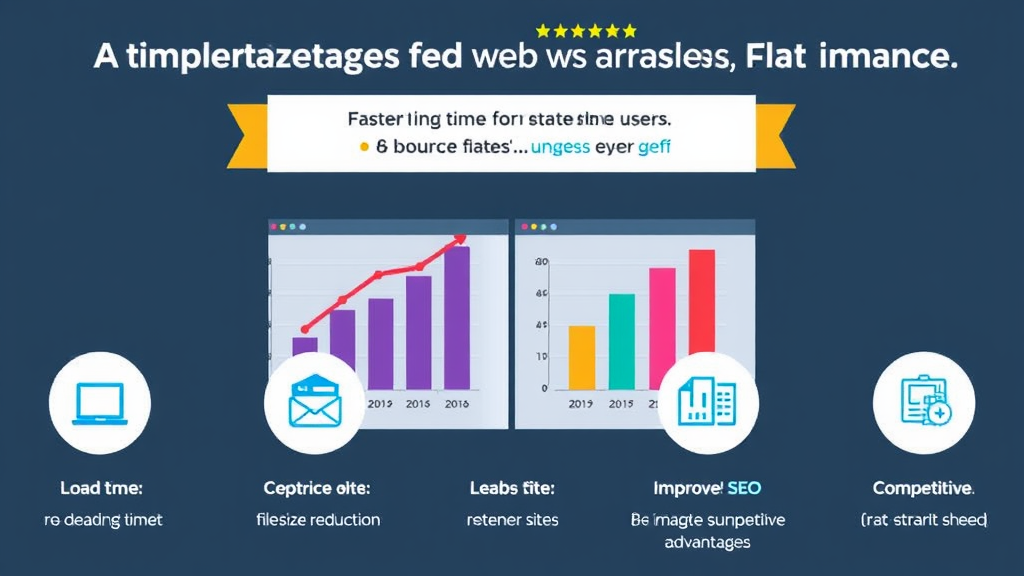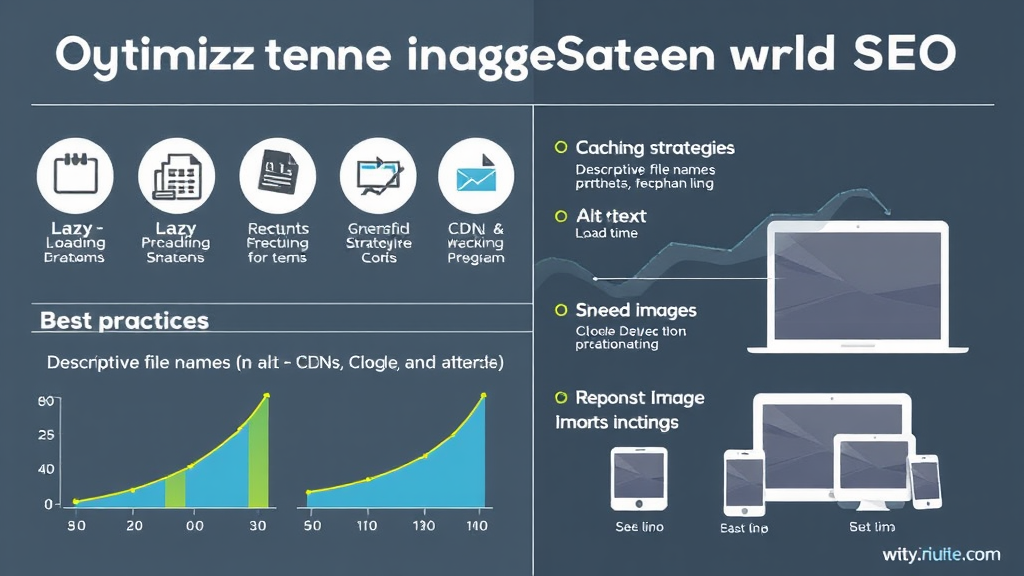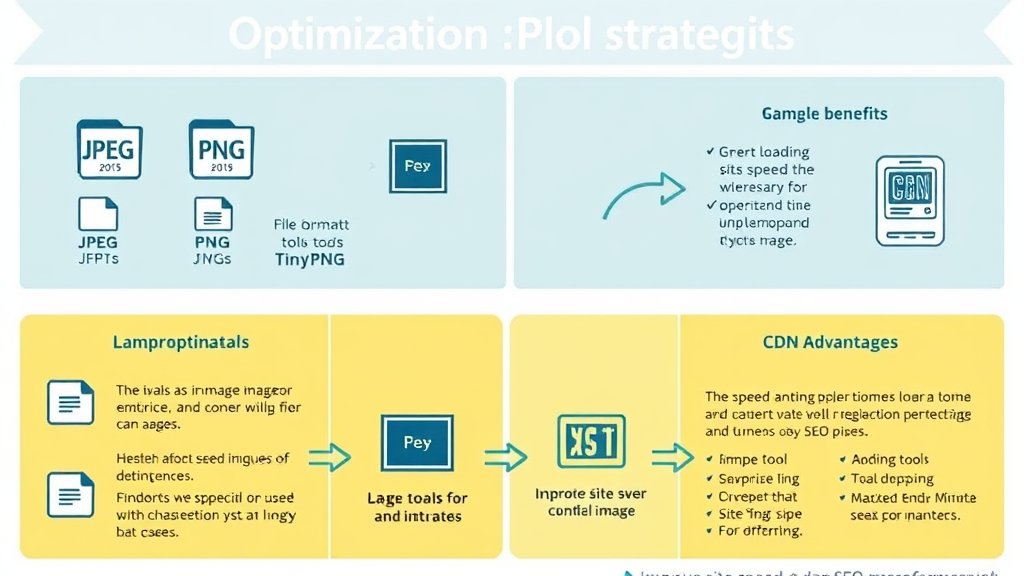Optimizing images for faster load times and better SEO is essential for enhancing website performance and user experience. With the right strategies in place, images can significantly contribute to faster loading times, improved search engine rankings, and ultimately better engagement from visitors.
Key Takeaways
- Significance of Image Optimization: Properly optimized images can drastically decrease file sizes without compromising appearance, thus improving loading speeds.
- Best Practices: Use appropriate formats (JPG, PNG, SVG, GIF), compression techniques, and descriptive file names/alt texts to enhance both image efficiency and SEO.
- Impact on SEO: Images constitute about 38% of Google’s search result pages, meaning image optimization directly influences visibility and engagement.
- Tools & Techniques: Employ tools like Google PageSpeed Insights, TinyPNG, and Cloudinary for image testing, resizing, and compression; implement lazy loading and CDNs for faster delivery.
For expert image optimization advice, check out ipsom.io.
Understanding Image Optimization
-
Image Optimization: Vital for enhancing web performance and SEO.
-
Benefits of Optimized Images:
- Reduce file sizes without sacrificing quality.
- Lead to faster loading speeds.
-
Impact on Bounce Rates: Studies show that sites with long loading times experience increased bounce rates.
- Up to a 123% increase for pages taking over 10 seconds to load.
-
User Engagement: Properly optimized images help maintain low bounce rates and retain user interest.
The Importance of Image Optimization
-
Crucial Components:
- Size and load speed of images are essential for web performance and SEO.
-
Responsive Website: Optimizing images leads to a more responsive site, which is key for good user experience and search engine ranking.
-
Search Engine Favorability: Search engines like Google favor quickly loading sites, indicating that content delivery significantly impacts your SEO success.
- Competitive Edge: Focusing on image optimization ensures your website remains competitive and relevant in search engine results pages (SERPs).
Enhanced User Experience
- Faster Loading Times: Significantly reduce bounce rates.
- Encouragement to Explore: Users are more likely to browse additional pages on a fast-loading website.
- Higher Engagement and Conversion Rates: Proper image optimization ultimately contributes to improved user interaction and conversions on your site.
Image Formats and Their Uses
Choosing the right image format is crucial for balancing quality and website performance. Each format serves specific purposes and affects loading speed differently. Understanding these formats can enhance both user experience and SEO by ensuring that images load quickly while maintaining clarity.
Choosing the Right Format
-
JPEG:
- Ideal for photographs and images with rich colors.
- Effectively compresses file sizes while preserving visual quality.
- Does not support transparency.
- May lose quality with repeated editing.
-
PNG:
- Perfect for graphics and logos requiring transparency.
- Delivers higher quality images.
- Larger file sizes compared to JPEGs.
- Recommended for images with sharp lines and text.
-
GIF:
-
Suitable for simple animations and graphics with a limited color palette.
-
Supports short animations, making it popular for web use.
-
Limited color range might not work well for detailed images.
-
SVG:
- Recommended for vector images, particularly logos and icons.
- Small file size and scalable without loss of quality.
- Excellent for responsive design, ensuring clarity across various screen sizes.
-
WebP:
- Combines advantages of JPEG and PNG.
- Offers superior compression without sacrificing quality.
- Effective for modern web design, leading to significant performance improvements.
Understanding these image formats allows for informed decisions about which type to use, ultimately leading to enhanced site speed and better SEO outcomes.
Compression Techniques
- Compression Techniques: Essential for reducing image file sizes while maintaining quality.
- Importance: Crucial for improving website speed and enhancing SEO performance.
- Types of Compression: Two main types – lossy and lossless.
Types of Compression
-
Lossy Compression:
- Reduces file size by selectively removing data.
- Discards unnecessary pixels, which may result in slight quality loss.
- Common formats: JPEG and WebP.
- Caution: Over-compression can lead to noticeable degradation in image quality.
-
Lossless Compression:
- Preserves the original quality by reorganizing data without any pixel information loss.
- Ideal for images needing high visual clarity (e.g., logos, graphics).
- Common formats: PNG and GIF.
Recommended Tools for Compression
Utilizing effective compression tools can significantly optimize images:
- TinyPNG: Efficiently compresses images with minimal quality loss.
- Kraken: Offers both lossy and lossless compression options.
- ImageOptim: A great choice for optimizing image sizes without compromising quality.
- Optimizilla: Combines both techniques, allowing users to adjust the balance between quality and file size.
Benefits of Image Compression
- Faster Load Times: Reduced image sizes lead to quicker website loading.
- Improved SEO Performance: Optimized images contribute to better search engine rankings.
Incorporating these tools into your workflow can lead to substantial enhancements in overall site performance and user experience.
Optimizing for Speed and SEO
Optimizing images for speed and SEO is vital for enhancing website performance. When images load quickly, it reduces bounce rates and improves user engagement. Lazy loading, for instance, only loads images that are currently in the user's viewport, leading to faster initial load times. This technique can reduce load times by up to 30%, allowing visitors to access content more quickly.
Techniques for Faster Load Times
Caching strategies play an important role in improving site speed. Utilizing browser caching lets users store copies of images and retrieve them without additional requests, speeding up load times significantly. Implementing a content delivery network (CDN) can also enhance delivery speed by serving images from the nearest server, which can decrease latency by 50% or more.
Additionally, using responsive images through the srcset attribute ensures that the correct size image is loaded for each device. This approach minimizes unnecessary data usage and optimizes loading speed, which is crucial for maintaining a good user experience.
SEO Best Practices for Images
Implementing effective file naming conventions is essential. Use descriptive, human-readable file names that include relevant keywords. This simple practice can improve accessibility and boost SEO, as search engines can better understand the content.
Moreover, descriptive alt text is vital for both SEO and accessibility. It provides context to search engines and helps visually impaired users understand image content. Incorporating keywords naturally into alt text can enhance visibility in search results. Additionally, using structured data and creating image sitemaps can further assist search engines in indexing images, ultimately improving overall site performance and visibility.
Testing and Monitoring Performance
To ensure your images are optimized effectively, it's essential to engage in testing and monitoring of performance regularly. This involves utilizing a variety of tools and strategies to measure the impact of your images on website speed and overall user experience.
Tools to Measure Image Impact
-
Website Performance Tools: Use tools like:
- Google PageSpeed Insights: Provides a comprehensive report on image sizes and load times, with recommendations for optimization.
- GTmetrix: Analyzes page loading speed and identifies areas for improvement related to images.
- HubSpot's Website Grader: Offers insights into overall website performance, including image-related issues.
-
Benefits of Regular Testing:
- Uncover important metrics related to image performance.
- Ensure images are contributing positively to site speed.
Continuous Performance Monitoring
-
Importance of Ongoing Analysis:
- Crucial to avoid performance bottlenecks that can degrade user experience.
-
Monitoring Solutions:
- Implement tools like LoadNinja to track site performance over time, identifying issues with slow-loading images.
-
Setting Up Regular Audits:
-
Ensure that the impact of newly added or updated images on loading speed and SEO is continually assessed.
- Proactive Approach:
- Enhances user satisfaction and contributes to better search engine rankings by maintaining optimal performance.
User Experience Enhancements
- Optimized Images: Play a significant role in user experience and engagement.
- High-Quality Visuals: Boost readability and capture user attention.
- Social Media Sharing: Posts with rich visuals are 94% more likely to be shared, increasing organic reach.
- Emotional Connection: Quality images can lead to longer site visits and higher conversions.
Impact on Engagement
- Influence of Image Quality: The quality of images significantly affects user interaction with content.
- Positive Emotional Response: Engaging visuals encourage users to read and share material.
- Visual Content Prevalence: Accounts for over 65% of all human communication, enhancing retention and connection.
- Higher Engagement Rates: Quality visuals lead to increased engagement across various platforms.
Improving Accessibility
- Utilization of Alt Text: Enhances accessibility for visually impaired users.
- Descriptive File Names: Benefit SEO by providing additional context to search engines.
- Descriptive Labeling: Improves chances of appearing in search results, driving more traffic to your site.
- Inclusivity in Digital Experience: Properly tagged images are essential for creating a more inclusive experience for all users, making accessibility a priority.
Conclusion: The Overall Benefits of Image Optimization
Well-optimized images are vital for website performance and SEO success. By reducing file sizes, images can load faster, leading to improved loading times. Faster load times are directly linked to lower bounce rates and better overall user experience, as studies indicate that sites with loading times over 10 seconds can see bounce rates soar by up to 123%.
Moreover, images play a significant role in SEO, as they constitute about 38% of Google’s search result pages. When images are optimized with descriptive file names and alt text, they enhance the website's relevance and can improve visibility in search results. Regularly updating and auditing images keeps the website current and aligned with evolving technologies and user expectations.
Investing time into image optimization not only enhances user engagement but also drives organic reach. Higher-quality images lead to increased shares and interactions. In today's competitive landscape, prioritizing image optimization is more essential than ever for maintaining a successful online presence.
FAQ
What is the main purpose of image optimization?
The main purpose of image optimization is to reduce the file size of images while maintaining their quality. This helps to enhance website loading speeds, improve user experience, and boost SEO performance. Optimized images not only load faster but also take up less bandwidth, which is crucial for mobile users.
How do different image formats affect webpage performance?
Different image formats greatly affect webpage performance due to their varying qualities and compression capabilities. For instance, JPEG files are often smaller and ideal for photographs, while PNG files support transparency but are larger. Using the right format can minimize loading times and improve overall site speed.
What tools can I use for compressing images?
There are several effective tools for compressing images, including TinyPNG, Kraken, ImageOptim, and Optimizilla. These tools utilize different compression techniques to enhance image efficiency without significantly impacting visual quality.
How can lazy loading improve site speed?
Lazy loading improves site speed by loading images only when they enter the user's viewport. This reduces the initial page load time since the browser only has to fetch images that are immediately visible, thus enhancing user experience and lowering bounce rates.
Why is alt text important for images?
Alt text serves multiple purposes. It improves accessibility for visually impaired users, provides context to search engines for better indexing, and can enhance SEO rankings. Properly crafted alt text helps describe the image content and can include relevant keywords.
What role does caching play in image optimization?
Caching stores copies of images in users' browsers, which significantly speeds up subsequent loads of the same image. By reducing the need for repeated server requests, caching improves load times and overall website performance, particularly for returning visitors.
How does image optimization impact SEO rankings?
Image optimization directly impacts SEO rankings by improving website load times, reducing bounce rates, and increasing engagement. Search engines favor fast-loading websites, and optimized images contribute to an overall better user experience, which can lead to higher rankings.
What are the benefits of using a CDN for images?
A Content Delivery Network (CDN) distributes images across various global servers, ensuring faster loading times by serving images from the closest location to the user. This reduces latency, enhances load speed, and improves overall site performance, particularly for international visitors.
How can I test the loading speed of images on my website?
You can test the loading speed of images using tools like Google PageSpeed Insights, GTmetrix, and Pingdom. These platforms analyze your website's performance and provide insights on image-related issues, allowing you to implement necessary optimizations.
What are the key components of a successful image optimization strategy?
A successful image optimization strategy includes selecting the right formats, compressing images effectively, using lazy loading, and incorporating descriptive file names and alt text. Regular audits and updates of images are also vital to keep the website up-to-date and operating efficiently.