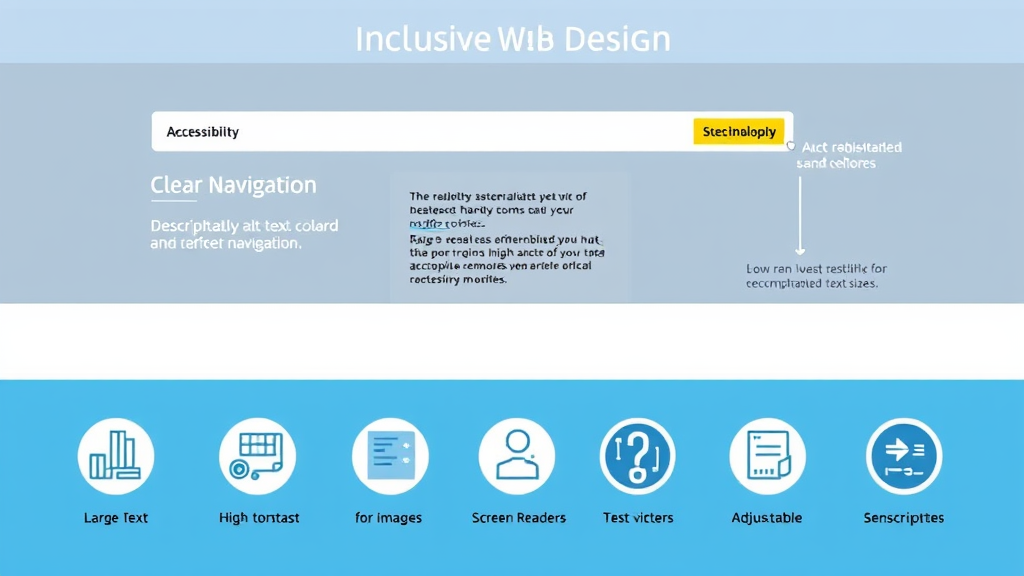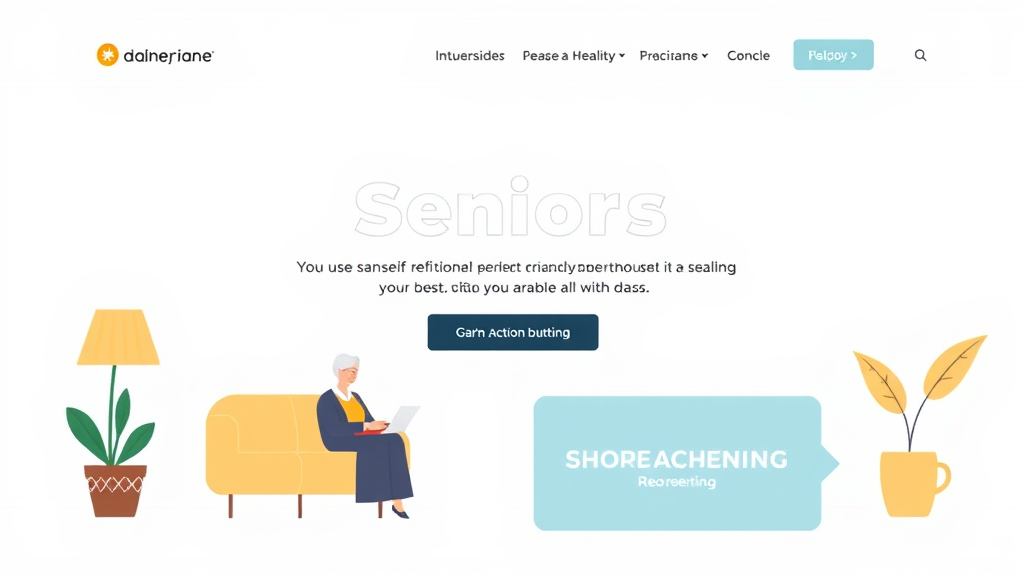Creating an optimal website experience for elderly visitors goes beyond basic design principles; it involves a deep understanding of their unique needs and preferences. As the Baby Boomer demographic becomes a significant online audience, it is crucial to ensure that your website resonates with this group. By focusing on accessibility, usability, and emotional engagement, you can effectively tap into this audience's substantial purchasing power and brand loyalty potential.
Key Takeaways
- Importance of Accessibility: Making websites accessible enhances user experience for seniors with reduced vision, hearing impairments, and motor skill challenges.
- Demographic Insights: The Baby Boomer demographic, aged 50-65, has significant internet access (96%) and increasing spending power, necessitating tailored digital experiences.
- Design Strategies: Utilize clear layouts, high-contrast colors, and straightforward navigation to cater to seniors' needs.
- Effective Content Delivery: Information should be broken down into easily digestible sections, using simple language and visual aids to facilitate understanding.
- Emotional Engagement: Build trust through transparent communication and showcase testimonials to connect with senior users on a personal level.
For expert guidance on enhancing your website's performance, visit ipsom.io.
Understanding the Senior Audience
Understanding the senior audience is essential for creating an effective online experience. The Baby Boomer demographic, aged 50-65, is not only growing significantly in size but is also becoming increasingly active online. Current data shows that 96% of seniors have access to the internet, highlighting a critical segment of consumers that businesses cannot afford to ignore.
With the economic power of aging consumers increasing, businesses must tailor their digital experiences for this group. Seniors are expected to control over $15 trillion in wealth in the coming years. Successful engagement with this demographic can lead to increased loyalty and conversion rates.
Unique Needs of Older Users
Older users face specific physical and cognitive challenges. Common issues include vision impairment, hearing loss, and decreased motor skills. These challenges can significantly affect how seniors interact with websites. Thus, creating a user-centered design that accommodates these difficulties is vital.
For example, higher contrast colors enhance visibility for users with impaired vision, while simplified navigation aids those with reduced motor skills. By addressing these unique needs, websites can provide a more enjoyable and accessible experience for senior visitors.
Researching User Needs
To truly understand the unique preferences of seniors, businesses should conduct surveys and interviews. These methods can provide valuable insights into their experiences and expectations.
Communication with older users should emphasize trust, respect, and emotional connection. By fostering open dialogue and prioritizing senior needs, businesses can build meaningful relationships with this audience. This understanding ultimately leads to a better user experience and higher satisfaction levels.
Essential Accessibility Practices
Accessibility practices are critical for creating an inclusive website that meets the diverse needs of older users. Adhering to the Americans with Disabilities Act (ADA) guidelines ensures that your content is accessible to everyone, including those with disabilities. This commitment not only enhances user experience but also broadens your audience, increasing potential revenue.
Designing for Accessibility
Implementing sound accessibility practices begins with ensuring content is easily understandable. Use clear language and avoid jargon. Alternating text descriptions for images and providing transcripts for audio and video content are key elements that allow users with hearing or visual impairments to engage with your site. Additionally, keep navigation simple and intuitive, so that users can easily find the information they need without frustration.
Key Accessibility Strategies
Enhancing web design for accessibility involves several strategic decisions. Incorporating high visibility colors and sufficient font sizes enables better readability. Use bullet points and lists to structure content, making it easier for seniors to scan and digest information quickly. Limit the cognitive load by breaking down texts into manageable sections, ensuring that essential content is highlighted for quicker comprehension.
Technology Integration
Compatibility with assistive devices is vital. Your website should be compatible with screen readers and hearing aids, which help users navigate the site effectively. Consider implementing features such as adjustable text sizes and easily accessible text-to-speech options. Clear audio and video captions can also significantly enhance understanding for users with hearing impairments, ensuring that your site caters to a wider audience.
User-Friendly Web Design for Seniors
Creating a user-friendly web design for seniors emphasizes simplicity and clarity. A well-structured layout helps older users navigate your site with confidence. Using negative space effectively reduces visual clutter, allowing essential elements to stand out. This approach minimizes confusion and makes the website more inviting for seniors.
Basic Design Techniques
Prioritize clarity in the interface. Simplifying navigation paths is essential, as older users may have less experience with technology. Menus should be intuitive and easy to understand. Additionally, employing negative space effectively reduces visual overload. This step ensures that users can focus on what matters without unnecessary distractions.
Content Layout and Formatting
For optimal readability, use larger, sans-serif fonts. These fonts are easier on the eyes, promoting better understanding. Break down information into shorter sections with prominent headings. This method allows users to scan content easily, increasing the likelihood of engagement. Integrate visual aids, such as images and diagrams, to bolster textual information and support comprehension.
Navigation and Interaction
Streamline navigation menus by maintaining simplicity in structure. Use straightforward labels to guide users effectively. Implement Call to Action (CTA) buttons above the fold to ensure they are easily accessible. Ensuring that CTAs are intuitive encourages users to take desired actions without frustration, fostering a more satisfying browsing experience.
Emotional Connection in Design
Creating an emotional connection with older users is vital for enhancing their website experience. This demographic values trust and credibility, making it essential to:
- Showcase testimonials prominently.
- Highlight relevant certifications for reassurance.
- Provide clear and accessible contact information to reassure users about available support.
Building Trust and Credibility
- Establishing Trust: Use genuine testimonials from other seniors to provide social proof of reliability.
- Visible Certifications/Awards: Reinforce credibility with certifications that demonstrate professionalism and quality.
- Responsive Customer Service: Prioritize efficient customer support to show commitment to meeting the needs of older users, fostering a trustworthy environment.
Engaging Content Strategies
- Storytelling Techniques: Create a deeper emotional bond by incorporating stories that resonate more than mere statistics.
- Relatable Imagery: Use visuals that reflect the senior demographic and enhance connection.
- Connect Through Testimonials: Feature testimonials that resonate with the audience’s experiences, demonstrating understanding and empathy.
Addressing Emotional Needs
- Empathetic Communication: Focus on the unique challenges seniors face in their daily lives, fostering a connection through understanding.
- Relevant Topics: Address key issues such as:
- Health concerns
- Social connections
- Financial security
- Practical Solutions: Provide easy-to-relate-to solutions and showcase benefits tailored specifically to seniors, creating a valuable dialogue with your audience.
Optimizing for Engagement and Action
Optimizing for engagement and action is essential to create a fulfilling experience for elderly visitors. With the senior population growing significantly online, capturing their interest and prompting them to take action is paramount.
Content Development
- Informative and Clear Content: Create content that is engaging and relevant to seniors.
- Use Simple Language: Avoid jargon and complex terms to enhance understanding.
- Easy-to-Digest Sections: Break text into manageable portions for better readability.
- Interactive Elements: Include engaging features like quizzes or simple surveys to maintain interest.
- Increased Exploration: Engaged users are more likely to delve deeper into your content and become loyal customers.
Calls to Action
- Effective CTAs: Design clear and simple calls to action.
- Examples: "Sign Up," "Learn More"
- Visibility: Utilize large, easy-to-find buttons that stand out against the background.
- Regular Testing: Continuously test and refine CTAs to ensure effectiveness.
- Adjust copy and placement as needed to improve visibility and response rates for seniors.
Search Optimization
- Local Search Optimization: Crucial for effectively reaching the elderly population.
- Relevant Keywords: Use keywords related to senior services to enhance visibility.
- Google My Business Listing: Maintain a well-optimized listing to provide essential information such as:
- Location
- Hours of operation
- Contact details
- Increased Engagement: Proper integration drives traffic and enhances engagement through local searches.
Testing and Iteration
Importance of Ongoing Evaluation
Ongoing evaluation is essential for creating an optimal website experience for older visitors. Regular usability testing helps identify issues that may hinder senior users. Collecting feedback through surveys or interviews allows you to understand their experiences and needs better. This iterative approach ensures that adjustments can be made effectively and promptly.
Staying Competitive
The digital landscape is constantly changing. To stay competitive, it is crucial to monitor industry trends and website performance. Keeping an eye on competitor strategies can help you adapt to the evolving expectations of senior users. Acknowledging the growth of this demographic means continuously modifying your approach to better serve their unique needs. By following their changing preferences, you can enhance your website’s appeal and maintain engagement.
FAQ
Why is optimizing for elderly visitors important?
Optimizing for elderly visitors is crucial because the Baby Boomer demographic represents a significant portion of the online audience. Nearly 96% of seniors use the internet. As they increasingly engage in e-commerce, providing a user-friendly experience can lead to improved customer loyalty and increased spending. Furthermore, an approachable website helps bridge the gap between young and older users, making online experiences inclusive.
What are the best practices for ensuring website accessibility?
Key practices include following ADA guidelines for digital content, ensuring your website is screen reader compatible, and using high-contrast colors for readability. Additionally, employing adjustable text sizes and clear audio/video transcripts will cater to varied abilities, making the site more accessible to all users.
How can I conduct user research focused on senior users?
User research can involve conducting surveys and interviews with seniors to gather insights on their specific needs and preferences. Community workshops or focus groups can also provide valuable feedback. This approach emphasizes open communication, fostering trust and respect while ensuring that the site design resonates with older audiences.
What design elements enhance readability for older audiences?
To enhance readability, utilize larger fonts in sans-serif styles. Prefer a simple layout with ample white space to avoid clutter. Breaking information into short sections with clear headings makes it easier for older users to scan and absorb content effectively.
How do I build trust and credibility with seniors online?
Building trust involves showcasing testimonials prominently on your site and providing transparent communication. Clearly visible contact information and responsive customer service are critical. Presenting safety certifications or partnerships can further enhance your site's credibility.
What kind of content should I provide to engage older visitors?
Engaging content includes informative articles, relatable stories, and solutions that directly address seniors’ living challenges. Use simple language, visuals, and infographics to make the information digestible. Engaging narratives foster an emotional connection and encourage ongoing interaction.
How can I ensure my website is usable with assistive technologies?
To ensure usability with assistive technologies, follow web accessibility standards and conduct thorough compatibility testing. Verify that your site’s code is clean and structured, allowing screen readers and other devices to read the content seamlessly. Clear alt text for images and proper heading structure will facilitate smooth navigation.
What are effective ways to communicate emotional appeal through my website?
Use storytelling techniques to create relatable content that addresses the emotional needs of seniors. Include imagery that reflects their community and genuine testimonials. Addressing their challenges with empathy, while providing solutions, resonates personally and fosters a deeper connection.
How can I test the effectiveness of my website for senior users?
Testing can be performed through usability assessments and gathering feedback from senior visitors. Use tools to monitor user interactions and identify areas for improvement. Regular iteration on the website based on empirical data ensures the best user experience for older adults.
For further inquiries or expert advice, reach out to us at ipsom.io.