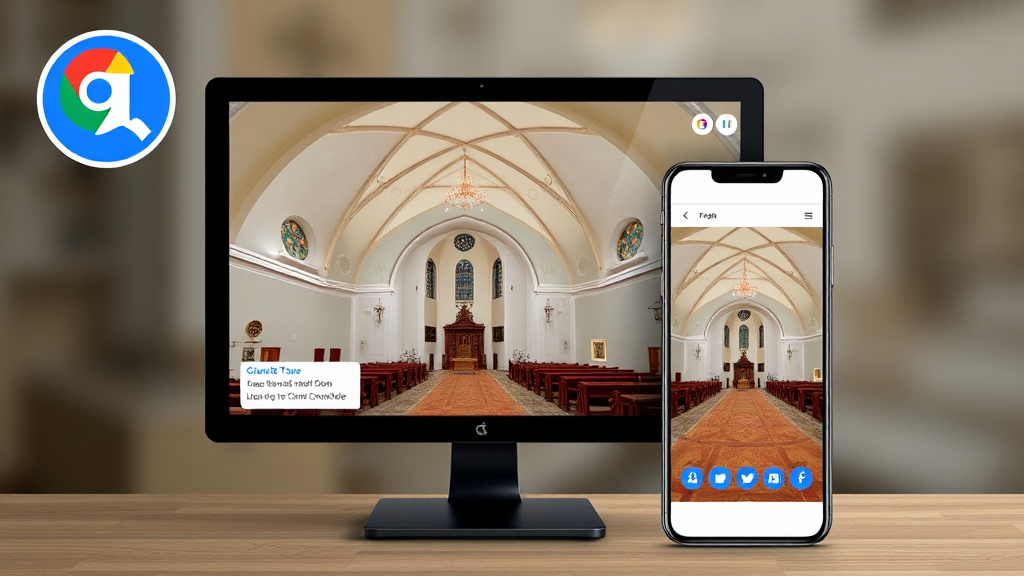Creating a virtual tour of your church can be an excellent way to engage your community and enhance the online presence of your congregation. This step-by-step guide will help you navigate the process, from initial planning to the execution and promotion of your virtual tour.
Key Takeaways
- Determine Necessity: Evaluate if creating a virtual tour is worth the investment of time and resources.
- Types of Experiences: Choose from pre-recorded videos, live web presentations, or interactive webinars based on your technical capacity and desired engagement level.
- Essential Equipment: Capture high-quality 360-degree images with options such as 360 cameras or DSLRs, and ensure good audio and video quality for recordings.
- Editing and Publishing: Utilize specialized software for editing and creating engaging virtual tours with hotspots and multimedia.
- Promotion Strategies: Use social media and event registration platforms to reach your audience effectively.
If you're looking to enhance your online presence even further, consider a comprehensive solution by visiting ipsom.io.
Planning Your Virtual Tour
Planning your virtual tour is the first step to creating an effective online experience for your church community. Here are the key steps to consider:
-
Assess the Need
- Determine the objective of the virtual tour (e.g., community engagement, reaching potential visitors, providing church information).
- Understanding the purpose will guide your content and promotional strategies.
-
Researching Inspiration
- Explore existing virtual tours through online directories for fresh ideas.
- Join communities like "Travel From Your Couch" for insights and innovative concepts.
- This research phase is crucial for visualizing what can be achieved and making your virtual tour stand out.
-
Set Clear Goals and Objectives
-
Define what success looks like for your virtual tour. Consider questions like:
- Are you aiming to increase attendance?
- Share church information?
- Invite newcomers?
- Identifying your target audience is essential as it shapes the content style and tone.
- Clear objectives will also aid in evaluating the tour's effectiveness once launched.
<img src="https://ipsom.io/wp-content/uploads/2024/10/0.09177098631738145An-inspiring-vi.jpg" alt="An inspiring virtual tour planning scene shows a group of church members collaborating around a table. They examine laptops displaying various virtual tour ideas and images of church activities. Sticky notes with goals like "increase attendance" and "engage community" are scattered around. A whiteboard in the background lists objectives and timelines, reflecting a vibrant planning atmosphere.">
Deciding on Content and Format
Choosing the right content and format for your virtual tour is critical to its success. Start by identifying the types of virtual experiences you want to offer. Options include short videos, which tell a concise story in around 3 minutes, and live webinars that allow for real-time interaction through platforms like Zoom. Consider guided tours on social media, such as Instagram or Facebook Live, for a more personal touch. Additionally, edited educational videos can provide in-depth information in 10-minute presentations, making them ideal for engaging your audience thoroughly.
When selecting the right tools for your virtual tour, ensure they are user-friendly and suited to your technical abilities. For creating presentations, choose between software like Microsoft PowerPoint, Keynote, or Google Slides to build compelling visual narratives. For recording, high-quality options include webcams or smartphones, ensuring clarity. Don’t overlook audio equipment; investing in good microphones is essential for achieving clear sound quality, which enhances the overall experience for viewers.
Lastly, consider your goal and audience when deciding on content and format. Align your choice with the interests and expectations of your community. This targeted approach can drive higher engagement and fulfill the objectives of the virtual tour effectively.
Capturing the Virtual Tour
Capturing a virtual tour requires specialized equipment and techniques to ensure high-quality output. The use of 360-degree cameras is vital for immersive experiences. Recommended models include the Insta360 ONE RS and Ricoh Theta X as they provide excellent image quality. Alternatively, DSLRs with wide-angle lenses can also deliver stunning panoramas, although they require more expertise. For quick and accessible solutions, smartphones can be utilized, but they may not yield the same level of quality.
Equipment for 360-Degree Content
When selecting tools for capturing 360-degree content, focus on functionality and ease of use. A good 360 camera can simplify the shooting process and deliver professional results. Consider equipment like the Insta360 ONE RS, which offers high-resolution images and easy editing options. If using a DSLR, combine it with a tripod to stabilize shots and avoid distortion. Remember, smartphones can also work, but ensure you have a quality camera app to utilize their full potential.
Shooting Techniques
When taking 360-degree images, ensure you maintain the optimal height and angle for capturing immersive views. This will enhance the user experience by providing a realistic environment. A tripod is essential to stabilize the camera, allowing for sharper images without motion blur. To prevent issues such as parallax, which can distort the viewer's perspective, take each shot from a fixed point. Consider also using a panoramic head for your tripod, which allows for more precise adjustments when shooting. Following these techniques ensures high-quality, engaging content for your virtual tour.
Editing and Creating the Virtual Tour
Creating a virtual tour requires attention to detail, especially during the editing and production phase. The first step is to import and arrange your 360° images in a logical sequence that guides users through the space intuitively. This logical flow helps maintain viewer interest and facilitates navigation.
Adding interactive hotspots enhances user experience. These hotspots can link to additional information, videos, or audio clips, making the tour more engaging. You should then focus on customizing multimedia elements along with videos, audio clips, and on-screen text to provide context and enrich the viewer's understanding of each area being showcased.
Lastly, conduct thorough testing and previews of the tour before it goes live. Ensure all links work correctly and the flow feels natural. A well-edited virtual tour should invite exploration while providing informative content, ultimately fostering a deeper connection with your audience. Use recommended editing software that suits your technical expertise for seamless results.
Publishing Your Virtual Tour
Publishing your virtual tour effectively is vital to maximize reach and engagement. The first step is to export your tour in a format that can be easily accessed by your audience. Publishing on Google Street View enhances accessibility, allowing anyone to find and explore your church. This platform not only boosts visibility but also encourages visitors through user-generated reviews.
Embedding the tour directly into your church’s website ensures a seamless experience for users. This integration can keep visitors on your site longer, improving overall engagement metrics. It is crucial to ensure that the tour can be accessed across various devices, so test the functionality on mobile and desktop versions.
Quality Standards
For the best viewer experience, maintaining high-quality standards in your virtual tour is essential. Ensure that all images are high-resolution, with proper exposure and clarity. This visual quality reflects the professionalism of your church, potentially attracting more visitors.
Thoroughly test the tour for usability and navigation clarity before it goes live. Confirm that interactive elements function correctly, and consider gathering beta feedback from a select group to fine-tune any issues. A user-friendly experience will encourage viewers to share the tour, further expanding your outreach.
Promotion of Your Virtual Tour
- Effective Promotion: Vital for maximizing reach and engagement.
- Utilize Social Media Platforms: Leverage Facebook, Instagram, and Twitter to create buzz.
- Create engaging posts featuring:
- Eye-catching visuals
- Clear instructions on how to join
- Create engaging posts featuring:
- Leverage Facebook Events: Reach your local community effectively.
- Create event pages for:
- Easy sharing options
- RSVP capability
- Generate anticipation and encourage participation.
- Create event pages for:
Pricing and Monetization
- Consider Pricing Options: Offer both free access and a nominal fee.
- Typical fees range from $10 to $30:
- Helps cover costs
- Remains affordable for your audience
- Typical fees range from $10 to $30:
- Tip Jar Approach: Implement a voluntary contribution model.
- Allows attendees to choose how much to contribute.
- Encourages participation while generating revenue for your church.
Additional Promotion Best Practices
- Engage with Your Audience: Respond to comments and messages to foster a sense of community.
- Use Email Marketing: Send out newsletters to keep potential attendees informed and excited.
- Collaborate with Influencers: Partner with local influencers or community leaders to broaden your reach.
- Create Countdown Reminders: Build excitement as the event date approaches.
Promoting your virtual tour successfully will help you engage a broader audience and foster community connections. Utilize digital avenues effectively to create excitement and accessibility around your virtual experience.
Evaluating Success and Impact
Measuring Engagement
Measuring engagement is pivotal to assess the impact of your virtual tour. Use tools like Google Analytics to track viewer statistics, including the total number of visitors and average time spent on the tour. Additionally, engagement levels can be gauged through metrics such as interaction rates with hotspots and multimedia elements. Collecting feedback from attendees via surveys can provide insights into their experience, allowing you to identify strengths and areas for improvement in future tours.
Long-Term Benefits
The long-term benefits of virtual tours extend beyond immediate engagement. They create ongoing opportunities for community connection, enabling your church to reach broader audiences, including those unable to attend in person. Moreover, the virtual tour can serve as a valuable resource in your church's broader digital outreach initiatives. Use the tour to highlight church events and programs, and integrate it into marketing campaigns to continually attract new members and engage with current congregants. This will ensure your church remains a vibrant part of your community, both online and offline.
FAQ
What equipment do I need to create a virtual tour?
To create a virtual tour, you'll need quality equipment tailored for various tasks. For capturing 360-degree images, consider investing in 360 cameras like the Insta360 ONE RS or Ricoh Theta X. If you prefer traditional photography, use DSLRs with wide-angle lenses. A smartphone can be a more accessible option, although it may not offer the best quality. Additionally, ensure you have a good microphone for clear audio and a tripod for stability during shooting.
How do I edit the 360-degree images for my virtual tour?
Editing 360-degree images involves several key steps. First, use specialized software like TeliportMe or Pano2VR to import your images. Arrange the images logically to create a coherent flow. Next, add interactive hotspots that guide viewers through the tour. Finally, customize multimedia elements such as videos, audio, and text to enhance the viewer experience. Conduct thorough testing and preview before finalizing the tour.
What platforms can I use to host and share my virtual tour?
There are various platforms available for hosting and sharing your virtual tour. You can publish your tour on Google Street View for wider accessibility. An embed feature allows you to integrate the tour directly into your church's website. Consider also using social media platforms such as Facebook or Instagram Live for real-time experiences. Additionally, hosting solutions like YouTube can reach an even broader audience.
How long should a virtual tour presentation be?
The ideal length for a virtual tour presentation can vary based on format. A short video should ideally run for around 3 minutes to maintain viewer interest. More detailed presentations, like edited educational videos, can extend to about 10 minutes. For live webinars, aim for 30 to 60 minutes, allowing time for interactions. Prioritize delivering concise yet informative content to engage your audience effectively.
What are some tips for promoting my virtual tour effectively?
Effective promotion of your virtual tour can significantly boost attendance. Utilize social media platforms like Facebook, Instagram, and Twitter to spread the word. Create an engaging event page and consider using registration tools like Eventbrite for easy access. Collaborate with local community organizations to widen your reach. Don’t forget to leverage email newsletters and your church's website to inform existing members about the upcoming tour.
Can I offer my virtual tour for free, or should I charge for it?
Deciding whether to offer your virtual tour for free or to charge for it can depend on your goals. Free access can encourage higher participation and engagement, while a nominal fee (typically between $10 and $30) may help cover production costs. Consider a "tip jar" approach where users can contribute if they feel value was added. Assess your target audience and community needs to make the best decision.
What software is best for creating interactive virtual tours?
Some of the best software options for creating interactive virtual tours include TeliportMe, KRPano, and Pano2VR. These tools offer robust features for importing, editing, and making your tour interactive. Each software provides varied capabilities, so it's essential to choose one that aligns best with your technical skills and specific requirements of your project.
How can I integrate a virtual tour into my church's website?
Integrating a virtual tour into your church's website is straightforward. After completing your tour, you can use the embed code provided by hosting platforms like Google Street View. Simply copy the code and paste it into the desired section of your website’s HTML. Ensure that the tour is easily accessible and promoted on your homepage or dedicated events page to maximize viewer engagement.
What are the common mistakes to avoid when creating a virtual tour?
Common mistakes to avoid include neglecting the quality of images and audio, underestimating the importance of a logical flow in the tour, and failing to promote the tour effectively. Additionally, remember to test the tour thoroughly for usability issues prior to launching. Engaging your audience with a well-structured and polished presentation will elevate the overall experience.
How can I measure the success of my virtual tour?
To measure success, track viewer statistics using analytics tools like Google Analytics to monitor traffic and engagement levels. Collect feedback through surveys or direct outreach to attendees for qualitative insights. Analyzing this data will help identify strengths and areas for improvement, enabling you to deliver even better virtual experiences in the future.